안녕 React Native
페이스북이 드디어 React Native를 발표했다. 자바스크립트 플랫폼 React에서 네이티브 애플리케이션을 개발할 수 있게 하는 기술이다. 안드로이드 환경에 대해서 얘기했던 키노트와는 달리 공개된 코드는 iOS 전용이고 Mac 환경만 출시되었다. 그렇기 때문에 React Native를 사용하기 위해 맥과 Xcode와 Homebrew가 필요하다.
환경이 준비되었으면 이제 react-native-cli를 설치하자.
brew install node
brew install watchman
brew install flow
npm install -g react-native-cli
환경이 준비되었으면 첫번째 프로젝트를 만들어보자.
react-native init HelloWorld
설치가 완료되면 아래와 같은 화면이 출력된다.
Setting up new React Native app in /Users/lameduck/project/HelloWorld
Next steps:
Open /Users/lameduck/project/HelloWorld/HelloWorld.xcodeproj in Xcode
Hit Run button
굳이 저렇게 할 필요없이 컨맨드라인에서 아래와 같이 입력하자.
cd HelloWorld/
open HelloWorld.xcodeproj/
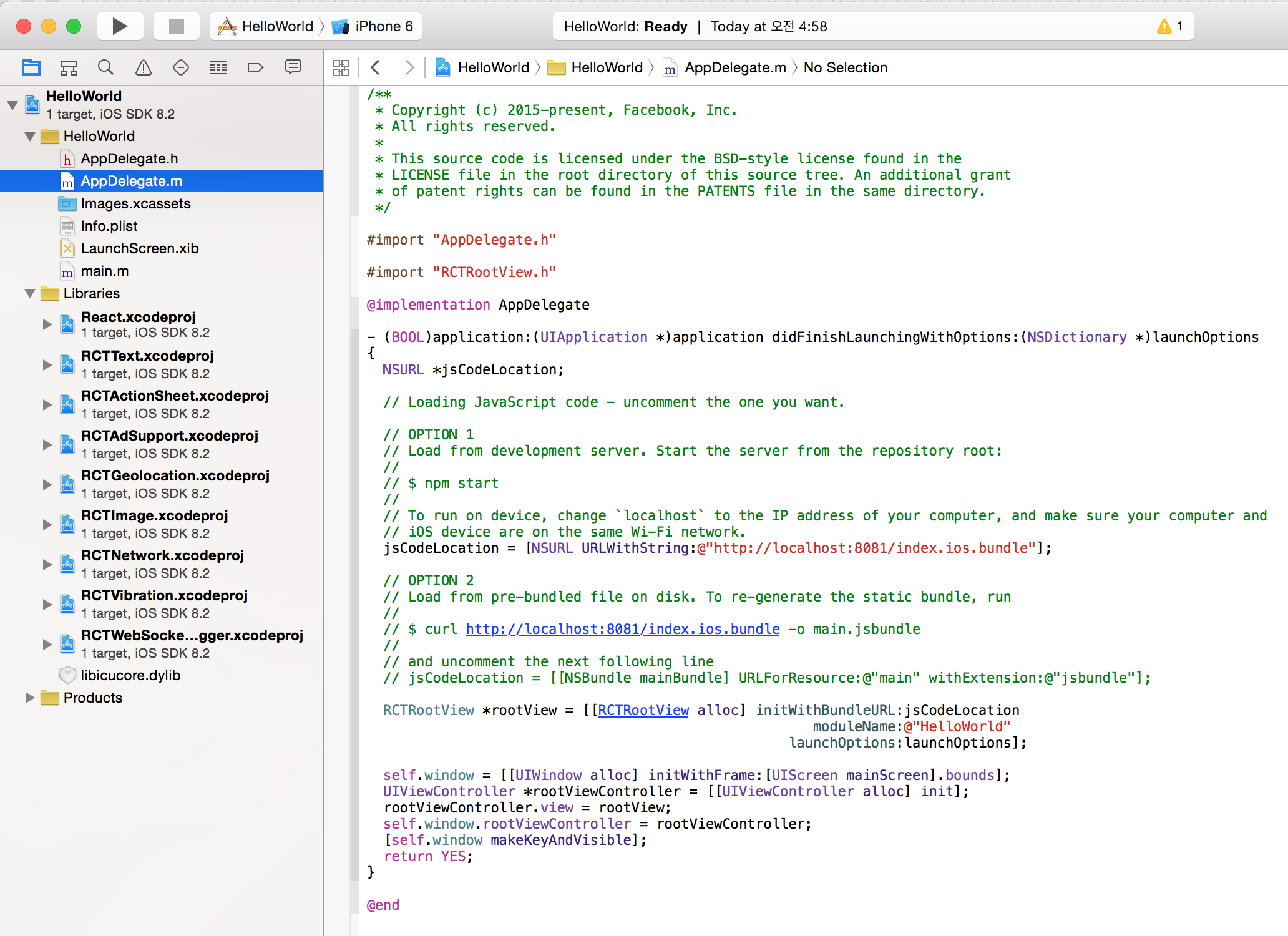
어 자바스크립트 파일이 없네? 하지만 쉘에서 파일 목록을 보면 자바스크립트 파일이 있다.
ls
HelloWorld.xcodeproj iOS index.ios.js node_modules package.json
index.ios.js라니 웹 스럽기도 하고 아이폰 스럽기도 한 파일명이다. index.ios.js파일을 살펴보자.
/**
* Sample React Native App
* https://github.com/facebook/react-native
*/
'use strict';
var React = require('react-native');
var {
AppRegistry,
StyleSheet,
Text,
View,
} = React;
var HelloWorld = React.createClass({
render: function() {
return (
<View style={styles.container}>
<Text style={styles.welcome}>
Welcome to React Native!
</Text>
<Text style={styles.instructions}>
To get started, edit index.ios.js{'\n'}
Press Cmd+R to reload
</Text>
</View>
);
}
});
var styles = StyleSheet.create({
container: {
flex: 1,
justifyContent: 'center',
alignItems: 'center',
backgroundColor: '#F5FCFF',
},
welcome: {
fontSize: 20,
textAlign: 'center',
margin: 10,
},
instructions: {
textAlign: 'center',
color: '#333333',
},
});
AppRegistry.registerComponent('HelloWorld', () => HelloWorld);앱을 수행시켜보자. Xcode에서 앱을 수행하면 된다.
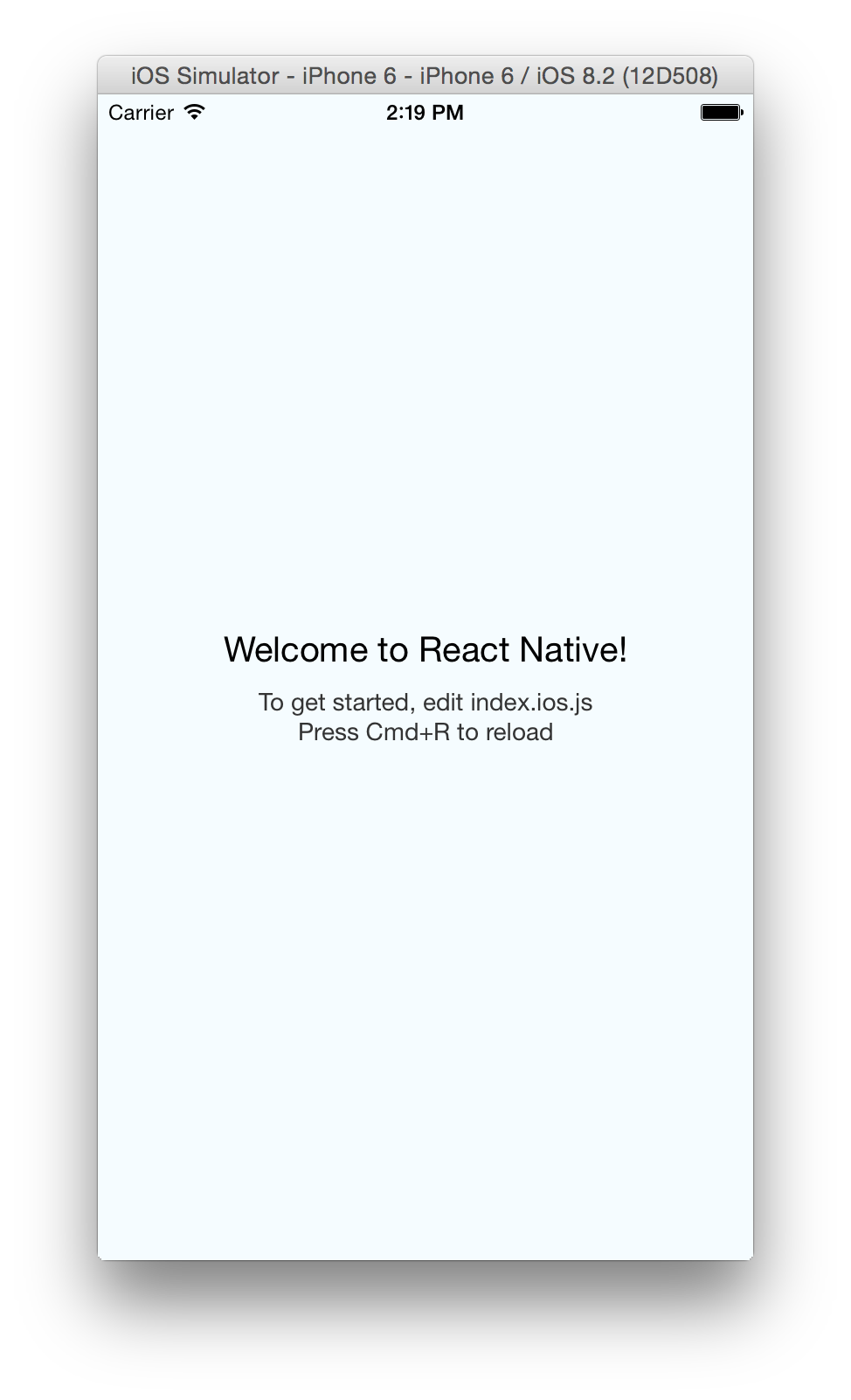
문구를 Welcome to React Native!에서 Hello React Native!'로 바꿔보자. HelloWorld` 콤퍼넌트를 찾아 수정해야 한다.
var HelloWorld = React.createClass({
render: function() {
return (
<View style={styles.container}>
<Text style={styles.welcome}>
Welcome to React Native!
</Text>
<Text style={styles.instructions}>
To get started, edit index.ios.js{'\n'}
Press Cmd+R to reload
</Text>
</View>
);
}
});여기에서 Welcome to React Native!를 Hello React Native!로 바꾸자. 바꾼 후에 에물레이터에서 Cmd+R를 눌러 앱을 업데이트하면 다시 컴파일 할 필요없이 앱이 갱신된다.